Help
My Retina Tracker ™ is a patient-focused registry designed to allow people with an inherited retinal degenerative disease to create a personal retinal health profile where they collect and store information and track progression of their disease over time, both from a personal perspective and a medical perspective.
The registry was created by and supported by the Foundation Fighting Blindness. It is approved by the Western Institutional Review Board (WIRB Study Number 1135196), and specifically allows for the entry of the participants’ clinical retinal exam data and genetic testing results relevant to their retinal conditions. To join the registry, all participants have provided informed consent using a process approved by WIRB.
The Clinical Portal of My Retina Tracker is designed so that clinicians, who have been asked to enter clinical exam data by a participant, can do so quickly and easily, without the need to remember usernames or passwords. The portal enables clinicians, to enter information about the participant such as:
- The retinal diagnosis and other conditions that could affect their disease progression or treatment
- The genetic diagnosis (if any)
- The visual acuity and visual field (static and kinetic)
- The visual functioning (ERG, mfER)
- The retinal histology (EZ Width)
- Light dark adaptation
- If biosamples are available for research
If your patient asked you to enter their clinical exam results, you can print a My Retina Tracker Clinical Data Input Request Form for them to sign and retain a copy for your records.
Your contact information and the patient's information is very important
For your convenience, you do not need to use a username or password to enter data. Active curation ensures that the data is matched to the correct patient. For this reason, it is critical that you provide the requested contact information. Your contact information is only used for matching and is not made public in the registry.
Any clinical exam data you enter will only become part of the patient’s record if the curator finds an exact match between the patient information you enter on the "Clinical Data" pages and their record in My Retina Tracker. If an exact match cannot be found, you will be contacted by the Registry Coordinator.
How to enter exam and test results into the clinical data report form
To minimize the time taken to enter data, the clinical data entry has been broken down by the type of exam performed, so you can select, and will only see, the exams you wish to enter data on. To do this, separate data entry forms are provided for the most common retinal examinations and tests, and you select the one(s) you need from a simple menu. Each data entry screen has no more than 10 questions and should take only 3-5 minutes to complete. Once the data has been entered, a confirmation page will display all of the data you entered.
If, upon review you find errors in your input, simply click on the edit icon to the left of that question. A text box will appear where you can change that answer. Once you have confirmed your data, you will be returned to the main test menu.
Step by Step Guide:
To enter clinical and or genetic exam results please:
- Open the URL: www.MyRetinaTracker.org in a web browser
-
Click on the menu at the top of the page marked "For Clinicians"
- No username or password is required to enter the data
- A data matching program and active site curation ensure the data is entered into the correct patient profile
-
In the "Physician" box, enter:
- physician name and phone number
-
In the "Patient" box, enter:
- your patient's name, zip code and date of birth
-
In the "Select a Data Form from the List Below" box, select the first exam result you wish to enter.
- If there are several different results e.g. ERG, Visual Field, Genetic Result, select the first (e.g. ERG).
- At the end of each entry you will have the option to select a different exam to enter (e.g. Visual Field).
- Most results are entered using simple drop-down menus
- Click "Complete Form" to take you to the page to enter data.
- Click "Continue", to complete and review the entered data. Edit if necessary, then click the "Next Data Form" button
- If there is another set of exam results to enter, click the "Load Last Patient" button to repopulate the patient information box, and repeat the steps above
- When completed, click the "Finish" button
Contact Information for Questions or Problems:
If you have any questions about the registration process, about participation in the registry, or problems with the site, please contact the Registry Coordinator:
By email: This email address is being protected from spambots. You need JavaScript enabled to view it.
By phone: +1-800-683-5555 or 1-410-423-0600
Contact Information for the IRB Approving the My Retina Tracker Registry Protocol:
To inquire about your rights as a participant in the registry, you may also contact the Western Institutional Review Board the, IRB for this study at:
This email address is being protected from spambots. You need JavaScript enabled to view it. or call 800-562-4789.